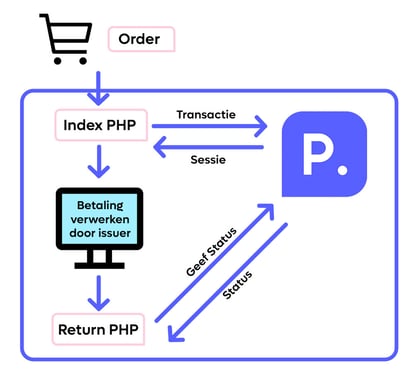The process your customer goes through.
From selecting a payment method to completing the payment; this is how your customer completes the process.
- On your payment screen (index PHP in the image) you use the API Transaction:getServices to retrieve the payment methods that you selected via the Admin Panel
- Once your customer selects a payment method, the API Transaction:start is accessed and we will send you an issuer URL. That is the URL of the page to which the customer must be directed, e.g. the Rabobank’s iDEAL page
- Your customer then completes their payment and is directed to your thank-you/finish page (return PHP in the image)
- You can retrieve the status of the payment via a unique transaction ID. If the payment failed, you can e.g. redirect the customer to your payment screen. If the payment was completed successfully, you can e.g. update your database, display a thank-you message, send out a confirmation email and process the order.